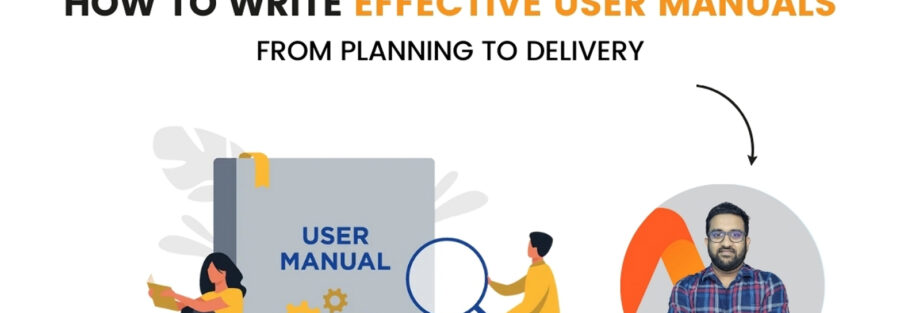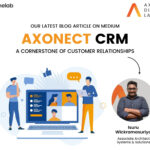By Mohamed Afzal
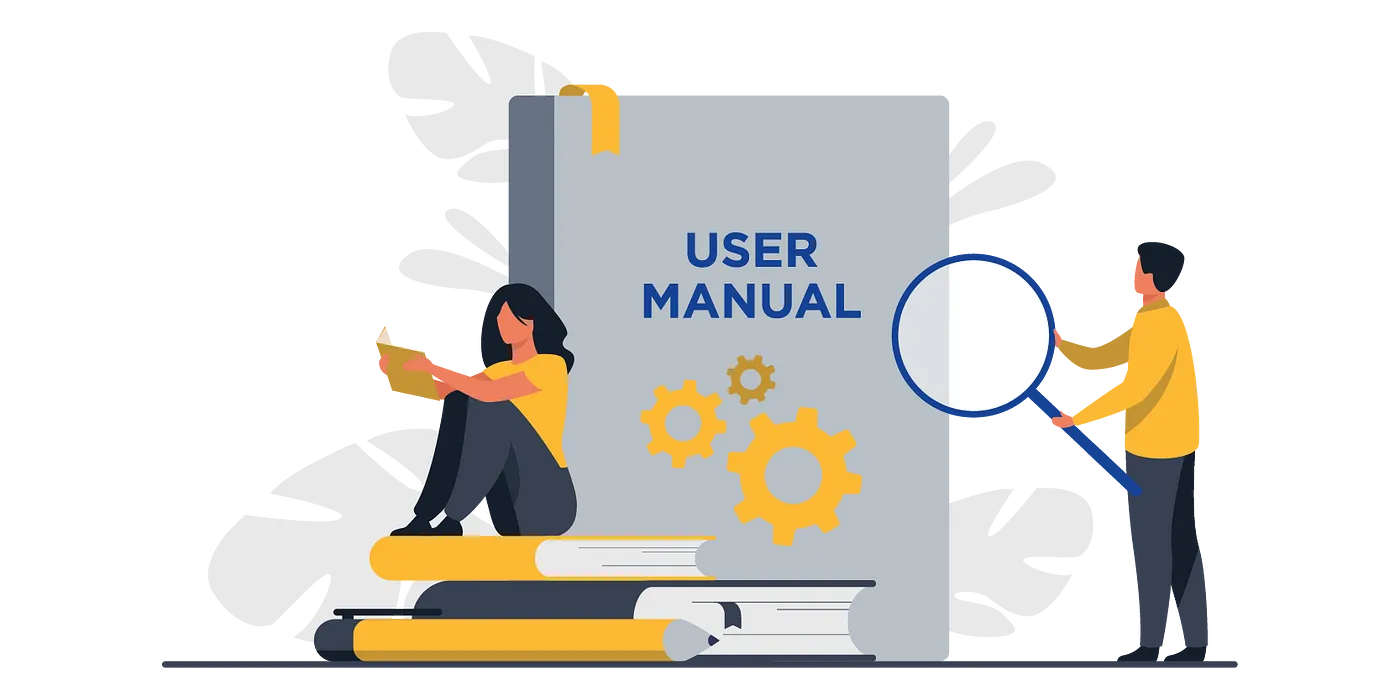
When you consider software systems around the globe, most end users require some level of guidance or training on how to use their respective systems. In this regard, user manuals play a crucial role in helping customers understand and navigate products, whether they are physical devices, software applications, or services. Well planned and written user manuals can significantly boost the user experience, reduce confusion, and minimize support requests from the customers. Crafting an effective user manual requires careful planning, clear writing, and a clear structure.
In this blog post, we’ll cover a step-by-step guide to creating a user manual that is not only comprehensive but also user-friendly.
Understanding Your Audience
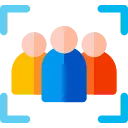
User Manuals can be written to a wide range of audience and identifying that is crucial in the final output of the guide. The audience can range from highly technical experts to everyday consumers with little or no technical background. Understanding your audience will help you choose the right language, tone, and level of detail.
- Understanding the user expertise: Are they beginners, intermediate users, or advanced?
- Deciding the technical language: Decide how much jargon is necessary or if plain language would suffice.
- Considering the geographical implications: Will the manual be translated or localized for different regions?
Learning About the Product

To write instructions about using a product, firstly you need a thorough understanding of how the product works in real life. To accomplish it, you must learn the product using different means given below.
- Using the product: Use the product yourself to get hands-on experience.
- Speaking with product teams: Speak with product designers, developers, and engineers to get technical details.
- Understanding user scenarios: Identify common use cases, potential problems, and troubleshooting tips which the users might require.
Structuring the Contents
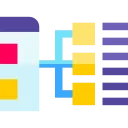
An improperly organized user manual will not serve its purpose as it will be cluttered and confusing. To tackle this, organize the content logically with a journey like flow, so users can easily find the information they need.
A typical structure includes:
- Title Page: Includes the product name, version, and date.
- Revision History: The information related to the different document iterations, dates and authors.
- Table of Contents: Lists all sections for easy navigation.
- Introduction: Provides an overview of the product, its purpose, and what users will gain from the manual.
- Adding Prerequisites and Warnings: Highlight any prerequisites and warnings associated with the product and how to avoid them.
- Using the Product: Detailed instructions on how to operate the product, including screenshots and diagrams.
- Having the Contact Information: Provide details for customer support or further assistance.
Using Clear, Concise and Consistent Language

When users refer to the user manuals, they often have less time to spare and expect the language to be easily understandable. Using complex language or creative prose can have a negative implication and the writing style must provide clear and direct instructions that anyone can follow.
- Keep Sentences Short: Keep the sentences short and precise to reduce the reading time and can help the user to read faster.
- Keep the Instructions Direct: Use active voice and imperative verbs (e.g., “Click the Save button” rather than “The save button must be clicked”).
- Be Specific and Avoid Ambiguity: Write very specific pointers when writing to avoid any ambiguity and confusion. Avoid vague terms like “it” or “this” with clear identifiers like “close button”, “name field”.
- Use Consistent Terminology: Do not change a term or phrase once you introduce it. For example, if you use both “Cancel” and “Reject” to refer the same function, it would create a confusion.
Incorporating Visuals

There is saying ‘an image can speak a thousand words’, and it’s true. Images like flow diagrams and screenshots can greatly enhance a manual by providing context and making instructions easier to follow while breaking up large blocks of text and help users visualize processes easily.
- Screenshots: Include screenshots of interfaces with highlights to show users where to click.
- Flowcharts: Visuals like flowcharts can help the flow of procedures in systems.
Finetuning the Contents

Once the draft is complete, share the manual with the stakeholders to ensure that your instructions are relevant, clear, consistent and understandable.
- Gather Feedback: Encourage stakeholders to provide feedback on the processes and procedures.
- Make Iterations: Use the feedback to revise and improve the manual before final publication.
- Have an Approval: Get the manual approved by an authorized person like a project manager or a product owner before publishing.
Creating a user manual isn’t just about sharing the technical knowledge with the audience. It’s about understanding it from a user’s perspective, understand their possible challenges, writing the contents from that perspective, guiding them clearly, and making the product experience seamless. A user manual that is both effective and user-friendly would help the users with their goals and significantly ease their challenges in understanding new systems or features. With a well-crafted user manual, your customers will be empowered to use your product to its fullest potential, enhancing both satisfaction and brand loyalty.